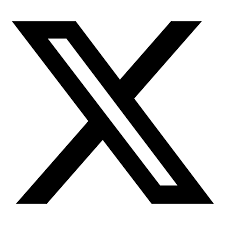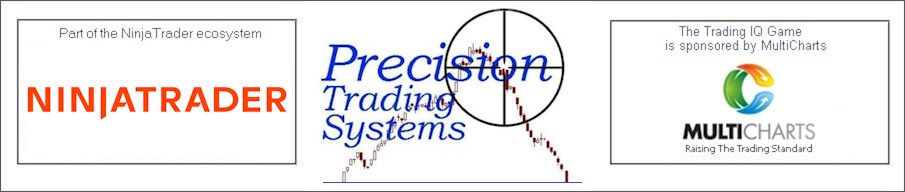
Percent asymmetric Indicator and Strategy for NinjaTrader 8
Percent Asymmetric is easy to use indicator for all NinjaTrader user from beginners to experts. It works on both automated and manual trading in real-time or end-of-day (EOD)
It can also be used as indicator only
for day trading or swing trading when used in manual trading or for automated or position trading
The video below shows Percent asymmetric on speeded up data.
Configured thus Long stop
is 15% Short stop is 12%
As markets generally have an upward bias, the size of longs is set to
buy 10 and shorts are selling 5, click the screen to pause to understand
how it operates.
If you require this item for a different platform please visit the product guide
System introduction
Percent asymmetric is highly suitable for beginners
trading futures or stocks as it uses fixed percentage inputs which you control
to you own needs
Percent asymmetric can produce has high risk to reward ratios as it is a high performance trend following models.
Advanced features
User inputs can be different for long and short entries EG. Enter long when 2.5% off the lowest low but enter shot when 3% off the highest high.
Hence the name asymmetric.
Advanced latency protection is
built into this product to enable it safely shut down when prices
are moving faster than your pc and internet during day trading
sessions.
Virtually infinite range of percentage settings for microscopic adjustment to fit any
market data behaviour.
Non-fractal in behavior. This is
due to the percentage equation being immune to time frame.
It does not behave in the same was as a moving average when time
frame is changed.
Standard features
This product cannot be used on Forex due
to the dual streams of the bid and ask in NinjaTrader
Percent settings are completely ignoring
the time frame of your chart so you can use any time frame of tick,
minute, hourly, daily bars and candles. Etc.
Simple to read colour changing plot that provides
a simple at a glance position detection depending on colour
The default use is as a stop and reverse model
for futures and stocks and cryptocurrencies
Percent asymmetric can be used for position trading ( holding overnight ) or set to close trades at any time you specify if
you are intra day trading
Trade long and short or long only or short
only
If you set short size to 0 it will just
exit long when the stop is hit.
If you want short only just
set long size to 0
To use for both, then set long size and
short size to the amount you need.
View
license prices for Percent asymmetric for NinjaTrader
View
Percent asymmetric instructions page

There is
built in latency protection in the strategy for Percent Asymmetric.
Shuts down
the strategy and closes all orders and trades if the market moves too
fast for your pc or internet connection.
In a volatile session
the futures markets can move 2% in the blink of an eye, this is faster
than the computer and internet connection can deal with as its like time
travel.
By the time your order arrives in the market the system
has already changed from long to short.
You are
protected from this disaster with this product.
Latency
is a big subject and it is heavily related to fear and panic which you
can learn more about it here in crash page
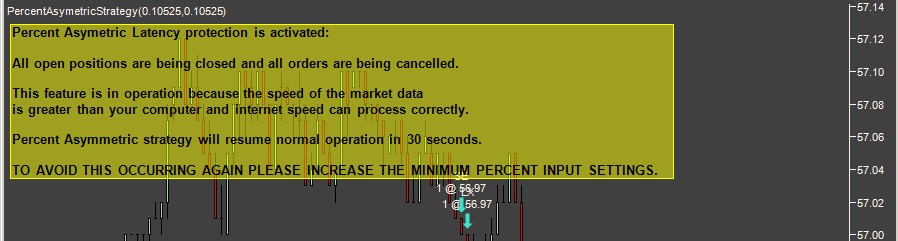
Percent asymmetric on 3 minute chart of Crude oil futures (CL)
The percentage settings are long = 1.8% and
short =1.5% which enables a fast changing set up.
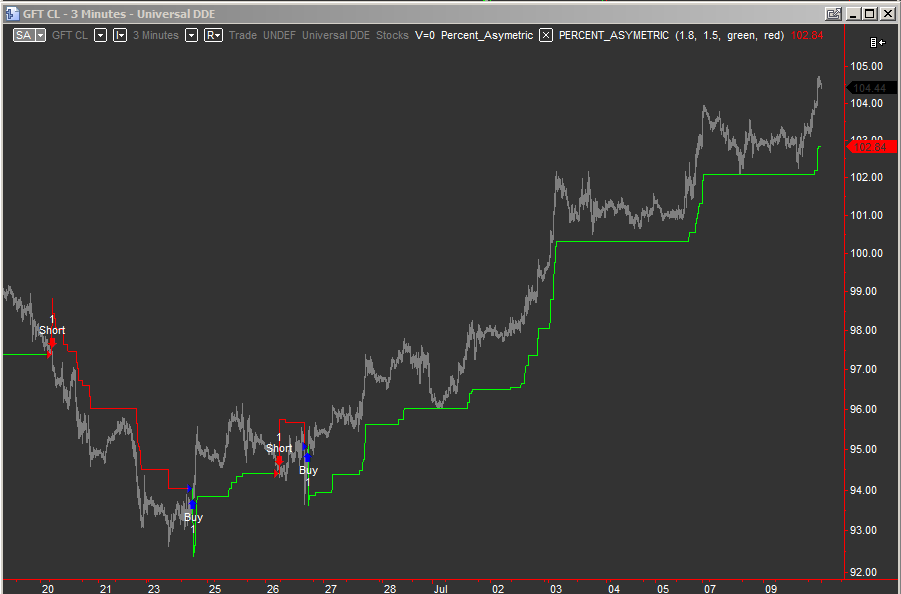
The Percent asymmetric below on Nasdaq futures 10 minute
chart
View
license prices for Percent asymmetric for NinjaTrader
View
Percent asymmetric instructions page
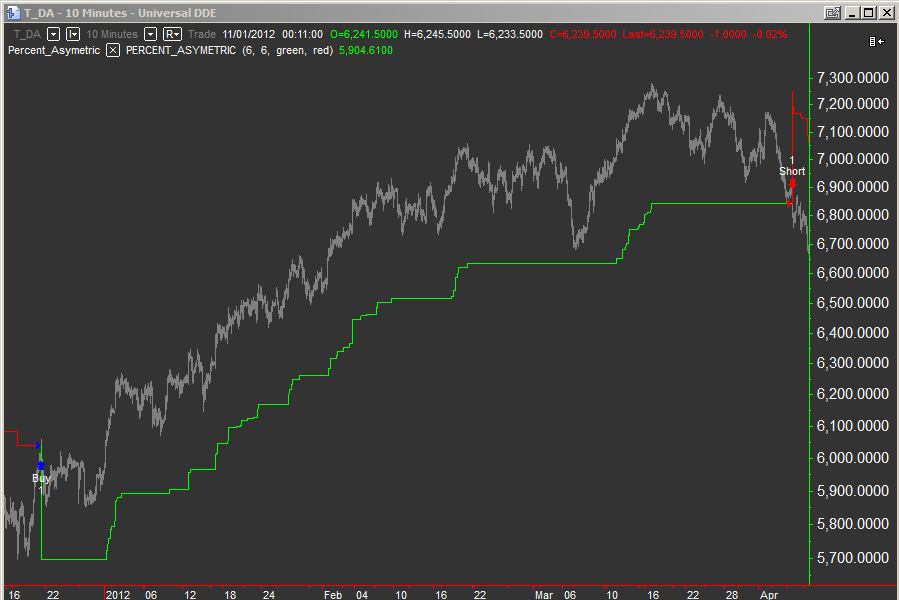
Percent asymmetric settings guidelines
View
Percent asymmetric instructions page
Read the full article on how to test a trading strategy which shows
the correct method to use in backtesting a strategy
correctly.
IF YOU HAVE ARRIVED AT THIS PAGE AS A
BEGINNER THEN HERE ARE SIX TUTORIAL PAGES TO GET YOUR KNOWLEDGE UP TO A
BETTER LEVEL
How to trade part 1
How to trade part 2
How to trade part 3
How to trade part 4
How to trade part 5
How to trade part 6
Qstick
Educational videos
1929 crash
Trading IQ Game tutorial
PLAY FOR FREE
Trading IQ Game AND WIN PRODUCTS
View license prices for Percent asymmetric for NinjaTrader
User guide for Percent Asymmetric on
NinjaTrader 8
Ordering and purchasing
When ordering please
include your NinjaTrader machine id number which can be found by opening
control centre and then clicking help >> about and its on the 5th line
down
To order please click this link and follow the instructions
after choosing what version you require
Installation
After you receive the Percent Asymmetric file in your email, you need to
save it to your pc.
After this please then open up Control
centre, click on File > Utilities > Import Ninja Script and then select
the file from the browse menu in the place you have saved it.
After importing it the Percent Asymmetric Indicator will appear in the
Indicator list and the strategy will appear in the strategy list ( if
you purchased the gold version as the silver version is indicator only )
Setting up the indicator on a chart.
When starting for the
first time it is best to attach the indicator first to obtain a visual
examination of the approximate settings you want.
IMPORTANT
Percent Asymmetric strategy is ONLY designed to be used on the
following chart types in the NinjaTrader 8 platform.
Candlesticks
or OHLC Bars in the format of Volume, Tick, Minute, Days, Months Weeks,
Volume, Range
Renko, Kagi, Point and figure or Line Break charts
cannot be used due to the nature of their "in hindsight" processing of
real-time information or inability to plot high and low prices
accurately on each bar.
In strategy back testing of these chart
types ( mentioned above in RED font ) can lead to misleading performance
results for this product.
Default settings for the indicator.
Calculate on bar close = false.
This setting is important to
leave as false because this product detects changes "intra bar" . If a
bar opens at 100 and makes a massive move up to 190 in the same bar then
retraces back to 185 the strategy would be able to exit with a great
profit. However if the calculate on bar close is set to true, it would
not monitor the price action until the bar is closed which could mean
that the unrealised profit might not be realised if the price retraces
back to 100 before the bar is closed.
The default long setting
for Percent Asymmetric is 4.00% and default short percent is 5.00%.
Please note this is a general approximation of an effective setting when
applied to daily charts and users are encouraged to extensively test
many settings before engaging the strategy.
You are strongly
encouraged to experiment with many different settings to find what works
best with your markets of choice.
The long and short percent
settings are simply a percentage of the closing price If you set this to
a large number of 2 or 3 or more it will fit uses on long term daily or
weekly charts and if you set it to values smaller than 0.5 it would be
more suited to intra-day charts. Each version of Percent Asymmetric have
minimum settings for the long and short percent which you can see on
this table below.
View
license prices for Percent asymmetric for NinjaTrader
Instructions
for use
The help and advice of customers is valuable to me. Have a suggestion? Send it in!
The contact page here has my email address and you can search the site
If you
like what you see, feel free to
SIGN UP to be notified of new products - articles - less
than 5 emails a year and zero spam
Precision Trading Systems was founded in 2006
providing high quality indicators and trading systems for a wide range of
markets and levels of experience. Supporting NinjaTrader, Tradestation and MultiCharts.
About
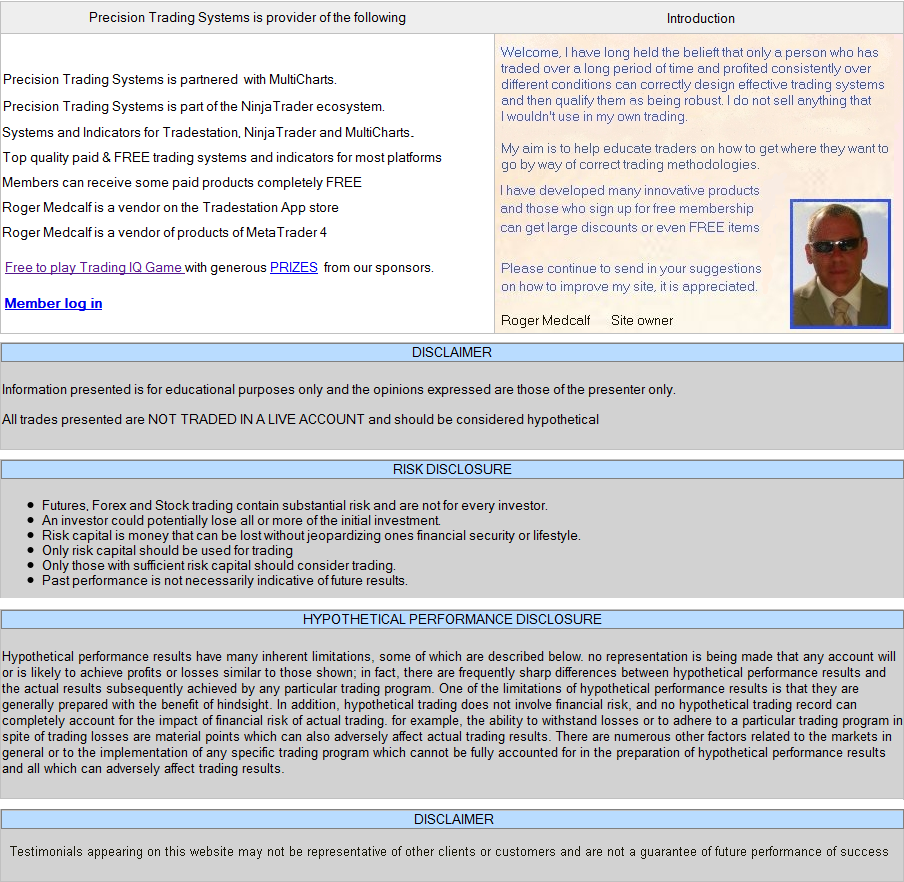
Social tags
Admin notes
Page Created August 20th 2023 to
replace old page - New responsive page GA4 added canonical this. 5/5 html baloon
cookie notice added video added