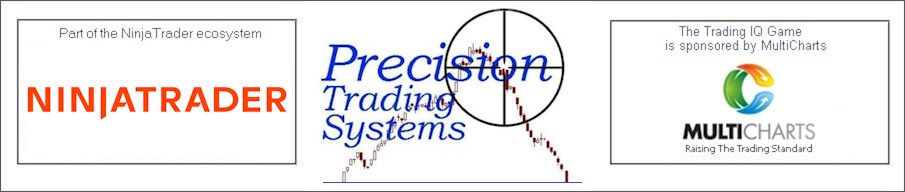
- To use this trading system you will require
a valid license for both products.
To use this trading system you will require
a valid license for both products.
Combo PS-PDF-ET demo
COMBO 1. PS-PDF video of the upper plot Precision Stop and lower plot Precision Divergence Finder working together in harmony with the trends.
Buy signals are only taken if the trend turns up after a divergence. This simple yet trading strategy combination is called PS-PDF
How this combination works: Match up two
good strategies: Get them to communicate with each other in
harmony: Sit back watch the fun.
Here are two totally different tools,
built to last tested to destruction.
1. The Precision Stop indicator (upper plot)
which is fully loaded trend following strategy.
Learn more about Precision Stop here
2. The Precision
Divergence Finder ( lower plot ) looks back 200 bars for divergences in Demand
Index to trigger its notifications. Precision Divergence Finder
defined in detail here
Buy signals in the Combo above
are generated if the trend is already up when the divergence
occurs OR if the trend reverses to UP following a divergence
event.
The trend is defined by the Precision Stop Indicator. Demand Index is used as the
"metric" fed into the Precision divergence finder.
Lots of small
wins and small losses, and then the occasional nice big trend
shows up.
This can be set up for auto trading. Exit signals are issued
when the price hits the Precision Stop level that is generated by
its complex algorithm. Thus deciding the trend
is down.
Currenly
PTS supports NinjaTrader,
MultiCharts and Tradestation,
there are plans to code my indicators and strategies for
TradingView.
If you want a particular combo of my products
created or discussed, drop me a message.
COMBO 2. Pi-PLA video of Pi-Osc being confirmed by PLA Dynamical GOLD with Length 18. PLA Dynamical has to be rising to confirm the Pi-Osc signal after the bounce.
This is set up with initial buy size of 15 with multiple exits in sizes of 4, 3, 2, 1, 1 triggered by multiples of ATR. Stop for the "entire trade" at the lowest close over 40 bars
-
How this combination works: Match up two
good strategies: Get them to communicate with each other in
harmony: Sit back watch the fun.
How this combination works:
Here again are two
totally different tools, built to last and tested to
destruction.
1. The PLA Dynamical GOLD indicator
(upper plot) which is a super responsive moving average
and a full trend following strategy. Learn more about PLA
Dynamical GOLD here
2. The Precision Index
Oscillator "Pi-Osc" (lower plot) is an oscillator that
looks at a huge array of indicators to compute its values.
Learn more about Pi-Osc here
Buy signals in the
Combo above are generated if the trend is already up (
unlikely ) when a Pi-Osc trigger occurs OR if the trend
reverses to UP following a Pi-Osc signal.
The
trend is defined by the PLA Dyamical GOLD Indicator. The
signals are generated by the Pi-Osc bouncing off -3.14
followed by PLA Dynamical detecting a trend change of
direction.
Lots of small
wins and small losses, and then the occasional nice big
trend shows up.
This can be set up for auto
trading. Exit signals are issued when the trend generated
by PLA Dynamical GOLD is shown as down.
Currenly
PTS supports NinjaTrader, MultiCharts and Tradestation,
there are plans to code my indicators and strategies for
TradingView.
If you want a particular combo of my
products created or discussed, drop me a message.
Traders are all different, some love to be in and out,
others like to ride a trend right to the end. Some like be
day trading futures and scalping.
Choosing the
best indicator for you is important. Choosing the best
market to use it on is essential.
My concern is
that the person buying these products is familiar with the
topic below...
Risk management
Learning
about risk management techniques, such as setting
stop-loss orders, position sizing and maintaining
discipline, will help you navigate the market with
confidence.
Trading offers an incredible learning
experience. As a beginner, you'll have the opportunity to
understand market dynamics, observe price patterns, and
analyze technical indicators.
Good traders know
the importance of risk management. There is a lot of
information on this subject that you can find in the
sitemap.
Each trade presents a chance to learn from a success or a setback, gradually enhancing your trading skills and knowledge.
This commitment to discipline not only benefits your trading endeavors but can also positively impact other aspects of your life.
If you want your very own combo strategy programmed up you can drop
me an email and read on the techniques for creating a plan in
pseudo code
Combo ET PS-PDF V3 October 2nd 2023 |
|
Five entry blocks and five exit blocks. Precision Divergence Finder De = Demand Index length - Reducing length will increase number of trades and make "trade quality" reduce Diff = Divergences that have been counted - Increasing value will reduce number of trades and increase trade quality and rareity. Precision Stop Gold MinPercent this is limited to 0.08 to prevent latency issues. Multiple on MNQ 3 minute strategy 0.09 to 0.16 had meaningful results. Small settings result in earlier entries and exits ( tighter stop ) Optimizations can be in 0.001 steps. Max percent 30. No need to alter this field Wilder average LengthW = Length of Wilder average. This is a very influencial setting. 100 works nicely but so does 2000. Test extensively and view equity curves optimize in big steps ( 10-20 ) To disable its influence, set LengthW to 1. Strategy trading Buy size = 5: The minimum is 5 and the maximum is set to 50 contracts. There are five exits signals, so 5 is the minimum setting. You must adjust exit size to suit, but the final 5th exit will self calculate if more than 1. ATRx1 This is where it all gets interesting. This is the number of ATRs multiplied and added on to the entry price to calculate the exit price. These are at market orders if the level is = or above. Limit orders could not be used as the stop order gets ingored by the NinjaScript if the "setprofittarget" command was used. So on big bars you may see 2 or 3 exits all at the same time, this is because all the targets got exceeded. If this is set to a small number such as 0.5 it will scalp an early gain but miss out on bigger wins. ATRx2 Needs to be > than the above ATRx3 Needs to be > than the above ATRx4 Needs to be > than the above. As this is the 2nd last exit, it is a good idea to give it a larger number to feather out the trade exits in case a big more up comes. With these exits huge flexibility is acheived as large settings revert to a more "trend following" model and small settings revert to scalping strategy. These have a large effect on the max day gain input setting as if they are set too small values then the max day gain will hit its target often before these hit. They are inexorably linked together and it is worth spending much time on experimenting with these. The fifth exit is by either Precision Stop or the user defined endtime. Exit size1 2 3 and 4 There are set to 1 if Buy size is 5 so there are 5 exits of 1 contract each. If you use buysize 7 or 8 then you can choose which exit is 1 and which is 2 contracts. Wait bars The number of bars after a divergence is identified that are waited before taking the signal on the Precision Stop level. If this was set to 1, it produced 100% winning trades but only four instances occured in a year. This is due to the bar type being an engulfing pattern otherwise known as a "key". New low together with a divergence and then a huge rally all happening in the same bar gives this result. Rare set up indeed. Suggested value between 4 and 40. Test this a lot to observe the change in the number of trades Max day loss Set up at 1200 currently to allow room for breathing. Often the stop will hit first. Max day gain Set up at 500 currently as it produced good results. If you want this to be higher then you will see a drop in profitable trade percentage and an increase in the size of winning trades. Endtime 233000 ( this is over riding the usual tick box to exit at session close ) Exit on session close is left unticked as the code above exits at your specific time ATR Len The length of ATR used to calculate the ranges for exits. A long value helps to average out results hence why 150 is used as default. Changing it to 10 or so will give much more volatile differences in trade exits as the volatility changes are less smoothed out Important notes It is a good idea to optimize just one or two variables at a time, this avoids curve fit results. Also you can test for different time frames but note the following important things. It is set up for MNQ in 3 minute bars just bars or candle, no fancy bars types are needed. If you increase the time frame to 9 minutes for example, the ATR values will triple but stay fractal. Precision Stop Multiple setting will self adjust to be wider when measured in points or ticks. It will not be fractal as its a non fractal product. This is a very flexible strategy which can do a very varied amount of tasks to fit most trading personalities. Time spent on adjusting the inputs to understand what they do is essential. |
|
|
-
|
Combo Mach-Trend with dual exits "ComboMTV3" October 12th 2023 - Nicknamed as "The Monster" |
Guidelines for use. Strategy has dual entry blocks and dual exit blocks to allow 1 or 2 entries and 1 or 2 exits. Majority of testing was done with 2 entries to allow more flexibility. Default Settings for set up on RTY Russell futures chart set to 1 minute bars or candles. Mach-Trend standard features with approximate good settings for RTY in testing Length= 52. (Came out best in tests, but totally worth testing from 10 to 80 lengths in coarse steps of 3 or 4 ) SkewDirection = 0 (Neutral bias for long and short) Delay =5 (Larger number reduce trade frequency and whipsaw) TradeLong =1 ( With these two items it is a good idea to test one or the other and have a strong market for long only and a weak market for short only ) TradeShort =1 FivePerc =0 ( This feautre is unlikely to trigger as it covers a short after a 95% decline, and can safetly be ignored in these tests. Must be set to 0 to disable this feature ) Set up On bar close Max bars look back 256 Bars required 20 Start behaviour wait until flat. Break at EOD = Unticked ( we have user defined exit time already ) Entries per directions = 2 (This is where you set the single or dual entry method. If you want to trade 1 contract with a single entry and exit then set this value to 1 ) Default quantity =1 ( Please note if you set this to anything other than 1 it will prevent correct execution of targets as the code is not instructed what to do if contracts per direction are more than 2) Combo settings in detail and description of effects they cause. DayProfitTarget = 1200 ( This fared much better in the end result, but it is interesting to test this at 200 and also max day loss = 200 as this was an intereting setting) MaxDayLoss = 500 Trading ceases for the day if this is exceeded. But we can add a filter as in idiosyncracies below. For the same reason. The point is this. If already down $499 on the day do we want to open another trade? StartTime 815 ( Please use this format without seconds added, so 1030am is written as 1030) LastTrade 203000 ( This showed better resultst than the discussed value of 15 minutes before close, use full time with seconds EG 845pm = 204500 ) Target1USD 300 This is set to a big number to avoid confusing the testing. It works but it is best to decide in advance if you will use the Target1 ( ticks ) or Target1USD Target2USD 700 If you want to run the 2nd trade then insert a very big number into this field. Stop ticks 58 (This is giving a sell at market order when the price is = or < EP- 58 ticks or EP + 58 ticks if short) Idiosyncracies that require discussion. 1. DayProfitTarget setting led to "interesting" actions. Say this happens, a trade is going well and the DPT is set at $500, the rule gets triggered and the trade is exited at close of the bar. The DPT may actually be 499 or 495 or 502. In the case where it is just under the 500 target this allows the strategy to place another trade when going for just $1 to fullfill the 500 target which is a futile risk reward ratio. As a catch for this I have used a factor of 0.85 x DPT to prevent any further trades happening if the DPT is > 500 x 0.8 = 400. This can be adjusted in the code so we will discuss this. The point is that if you already have 400 profit in the bag for the day is it worth risking that to run back down to the MaxDayLoss again? Perhaps increasing to 0.85 as a maximum consideration. This has to be hard coded in as its not a user input. 2. MaxDayLoss setting is currently as it was designed. But it is worth discussing the above catch for this also. Set to 0.85 3. Ignored orders ( see below this is solved by using at market orders ) 4. Long only - Short only Huge differences in results are observed when changing this versus the standard long and short Mach-Trend. This is due to the nature of the MaxDayLoss and DayProfitTarget features altering the results. As the effect of both sides are not present the entire results will be different. Optimizations. The settings above are influencial in different degrees and require a good few days of solid focus with notes in paper or stuck on the wall. Suggested procedure is to optimize only one or two variables at a time to avoid "curve fitting" and to give a better prospect of OOS results being similar. The MaxDayGain feautre is most interesting. This being a slow trend following model "hindered" by a rapid exit if making more than x USD. Low values in this field are best explained with this metaphor. Hire a chaffuer driven limosine to take you somewhere then when it turns up at your home, it then drives you just 1 metre to the destination. Although this sounds like it is "detrimental" to the strategy, it is not always the case. Test this in combination with MDL and Targets to see the massive differences. Least important is "LastTradeTime" as a few minutes either side made small differences. Set up optimizations in steps of 100 which = 1 minute. The nickname monster is given as the amount of different shapes of equity curves that are achievable is quite incredible. There are going to be many hidden possibilities to discover, some will be good and some bad. It seems very favourable to stick to 1 minute time frames to get the best flexibility of exits and precision of entries. Ignored orders. NinjaTrader unmanaged strategies can sometimes ignore orders when stop and limits are contained in the same strategy. It is not altogether clear what conditions are needed to ingore an order but clearly this is not ideal if the order is a stop loss. During optimizations the Tick targets were set to big numbers and the TargetUSDs were used and doing this still resulted in the reporting of ignored orders in the simulation. It may be that because the limit orders are present in the code, (without ever being close enough to be activated) that this is causing the stop to be ignored. Clearly as this is an unmanaged strategy some choices have to be made to either replace the limit profit target code with exit at market code once the threshold is reached, or replace the stop loss with the same exit at market code. This is a frequent topic in programming in NinjaScripts and it is a very complex subject. https://forum.ninjatrader.com/forum/ninjatrader-7/strategy-development-aa/66301-ninjatrader-cancelling-limit-orders Limits and stop have been replaced to exit at market orders when price thresholds are reached. After discussion, we TargetTicks1 and 2 are removed and TargetUSD1 and 2 are used. |
| Image below using tick targets which are now removed in the new version |
|
|
| Tests below are with TargetUSD 1 and 2 |
|
|
-
Return to the top of page (In a safe and orderly manner)
If you like what you see, feel free to SIGN UP to be notified of new products - articles - less than 10 emails a year and zero spam
Precision Trading Systems was founded in 2006 providing high quality indicators and trading systems for a wide range of markets and levels of experience.
Supporting NinjaTrader, Tradestation and MultiCharts.
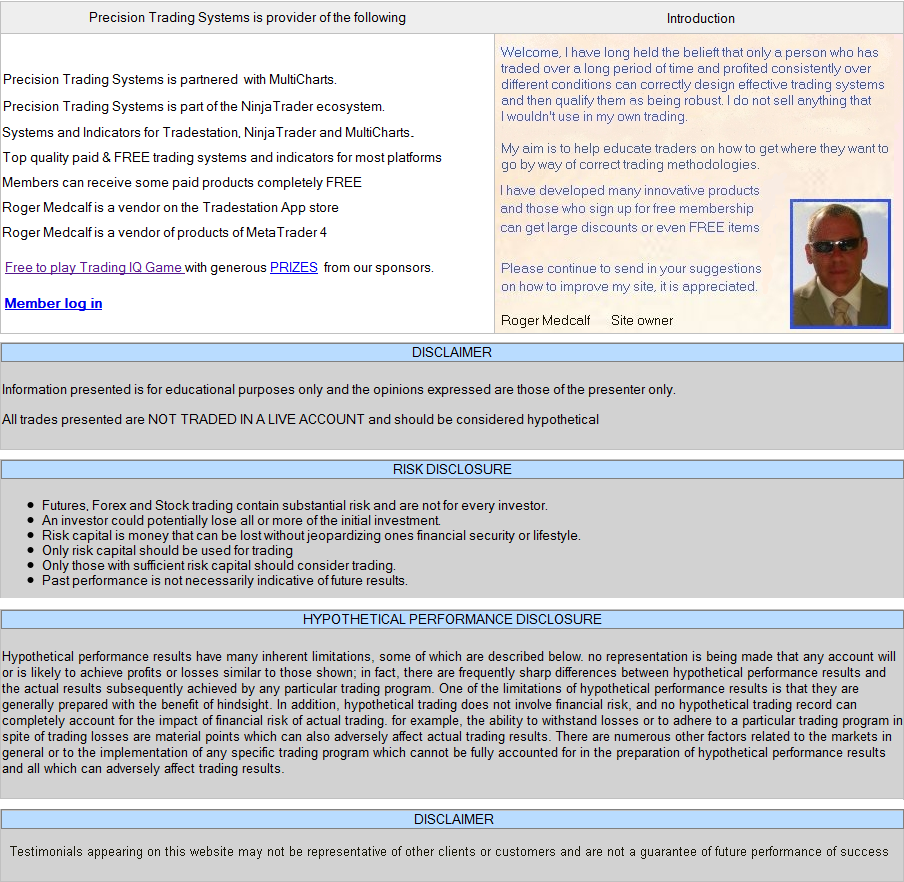
Admin notes
Page Created June 28th 2023 - New responsive page GA4 added canonical this. 5/5 html baloon Cookie notice added links to el code page