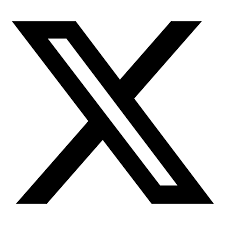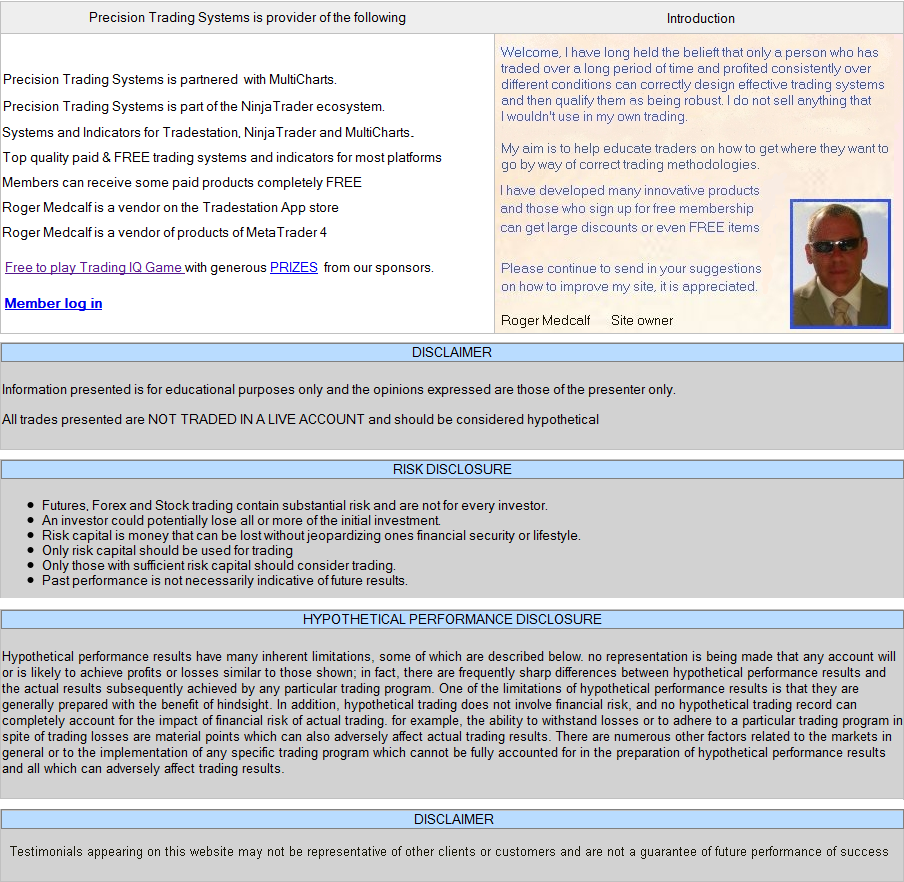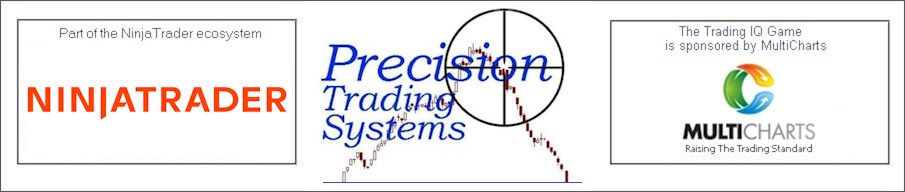
| Tradestation Products | MultiCharts Products | TradingView products | NinjaTrader Products | MT4 and MT5 Products |
|---|
Mach-Trend Platinum Pro setup for Tradestation and MultiCharts
How to set up Mach-Trend Platinum pro for Tradestation and MultiCharts
|
Instructions for the Mach-Trend Platinum pro for Tradestation Importing into Tradestation In Tradestation, open the development environment to import the Mach-Trend Platinum pro indicator signal to Tradestation. (There are some extra functions required, which should verify / compile automatically) Click on import protected or import read only and choose the file from where you saved it on your pc. Mach-Trend will show up in your list of indicators, paint bars and signals. Importing into MultiCharts In MultiCharts , open language power editor to import the Mach-Trend Platinum pro indicator signal to Tradestation. (There are some extra functions required, which should verify / compile automatically) Click on import protected or import read only and choose the file from where you saved it on your pc. Mach-Trend will show up in your list of indicators, paint bars and signals. Set up for any platform To get the best from the Mach-Trend system it is best to start with a visual eyeballing of the indicator on 10 or more trending markets. Plot the chart on the screen with as much data as possible ( 3 years of daily data or more ) or at least six months of hourly data. Insert the Mach-Trend indicator or paint bar. You are looking to find settings which identify the major trends and have long periods in uptrend mode and downtrend mode. For guidelines on identification of suitable markets see this guide with chart examples If you get too many trend changes, try increasing the length of Mach-Trend and reduce length if the signals appear to be coming "too late" If you see that the market is more in an uptrend than a down trend, you can experiment with the skew settings. For example if you set skew to 0 it will give an equal bias to long or short. If you put in -5 in the skew it will buy easier than sell, so this is appropriate for bull markets. (If you view the general market as bearish you set skew to a positive number which will make it go short easier than long.) Skew adjustments will make the system settings you choose have an entirely new dimension, allowing asymmetric entries to suit the markets. The delay feature will create a dead spot in the trend equilibrium point of the system. This could be defined as a trading range which might occur after a prolonged trend. When it is not clear if the trend is up or down this feature will stay in the current trend until it becomes very clear that is has changed. Basis of this feature is simply using logic. As the general tendency of a trend analysis is that it is more probable that the trend will resume after a long congestion phase than it is to reverse. Mach-Trend is trader friendly in the sense that it does not over trade. It saves excessive costs in over trading. Once you have found an approximate set of settings which appear to identify the major trends you can then proceed to insert the Mach-Trend strategy and optimise the variables in finer increments based on your observations. Do's and Don'ts Do test hundreds of markets and trade those which show more extended periods of times being in "trend mode". Or in other words to catch more fish, go where the fish are. Do test in many time frames. Try 20 years of weekly data as well as 2 years of 5 minute data....the holy grail is often no more than a sampling period. Do log your results in excel sheets paying close attention to system draw downs and risk reward ratios as well as profits as it is vital to employ a systems which one is able to stick to without jumping on and off. Don't test on just your favourite market(s) this is just like walking in a beautiful forest or location while wearing blinkers on your eyes to restrict the view. Don't ever trust your test results until you have fully understood the effect of the settings used and made exhaustive notes. Don't trade real money with this model until you have had a few weeks practice with it. Do be patient to wait for the signals You can find more information how to test a trading system here. giving details examples of exactly what to look for to find a robust system. You can find general tips on eyeballing markets for best characteristics here. Do practice trading in the Trading IQ Game, remember you cant be a World Champion unless you enter to contest ( which is 100% free) Back to Mach-Trend pages for each platform Tradestation MultiCharts NinjaTrader You will need to set max number of bars the study will reference to auto detect Other exciting products below PLA Dynamical GOLD the worlds best moving average or your money back I wish you a found new confidence in noise elimination and speed changing technology. After months of hard work the 101 speed Moving Average that adjusts itself to fast and slow price action is ready for release. This product is the most advanced commercially available moving average today. Comes in 3 versions from beginner to expert. Mach-Trend Platinum Pro the low frequency trend following model The strategy your broker will hate. It does very few trades and still locks onto all the major trends. Eliminating a huge of amount of whipsaw trades, it contains advanced settings to suit all levels of user. Can be made slower and faster with skew and delay functions as well as the usual length adjustments. |
|
More simple to understand examples of using easy language code on this page Suitable for beginners and experts as the code is unusual and innovative. |
-
|
Some amazing trading stories can be found here. Some interesting philosophical quotes can be found here. Trading IQ Game with PTS products as prizes Risk management in the sense of protection from market crashes with guidelines on stops to enter shorts. Optimal trade size for maximum gains Beginners and intermediate traders guide tutorial in six parts with examples and diagrams |
-
|